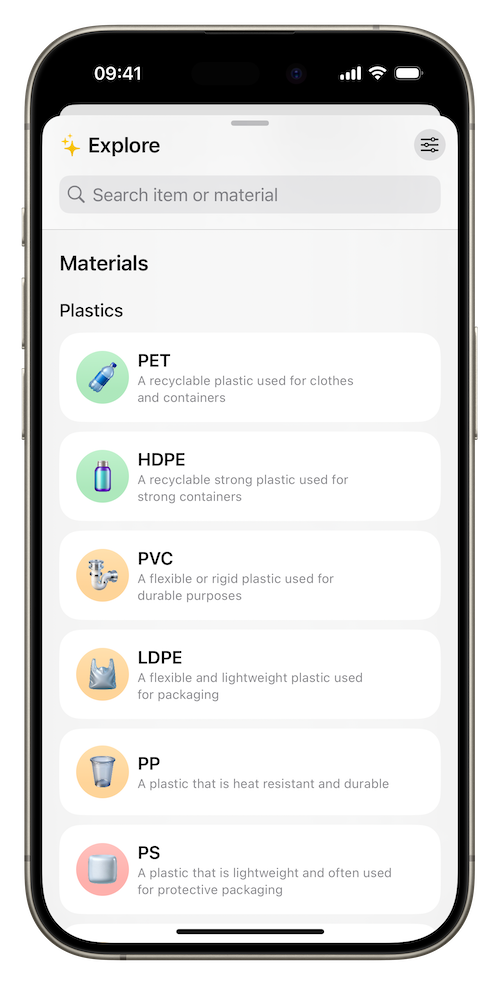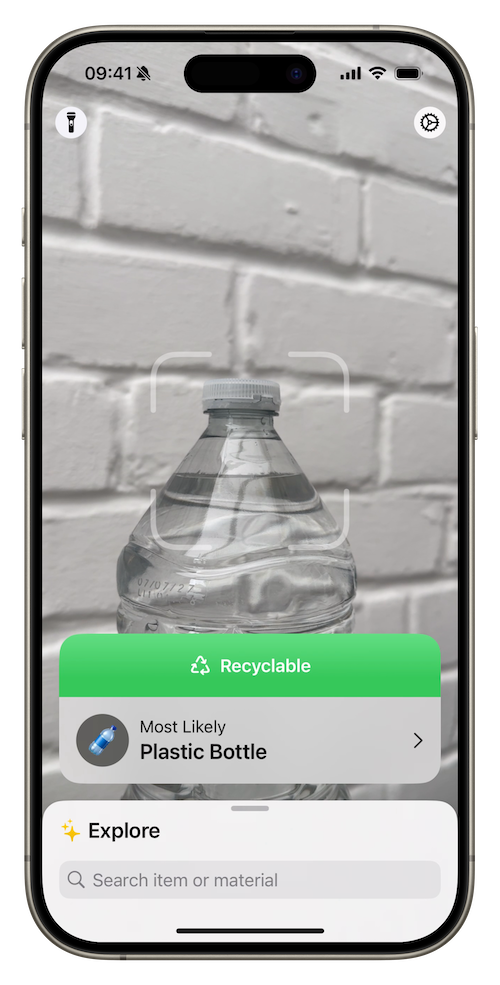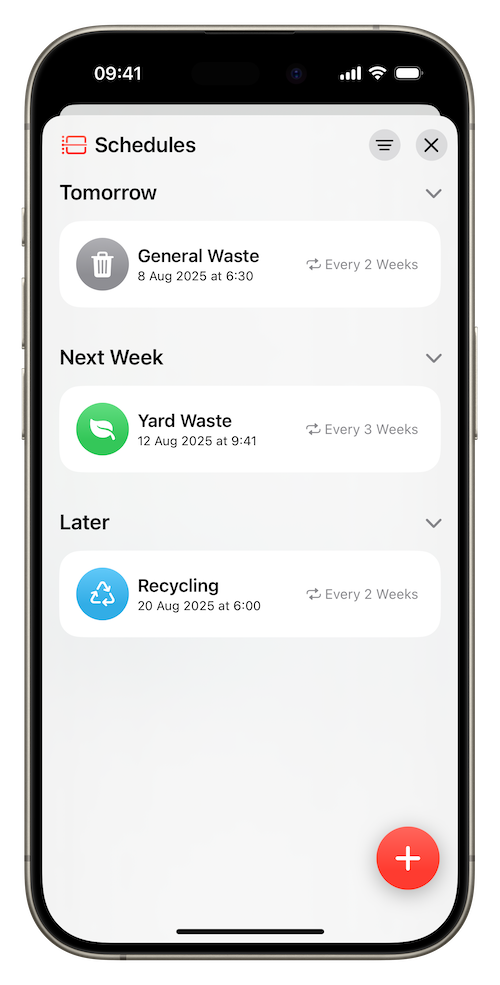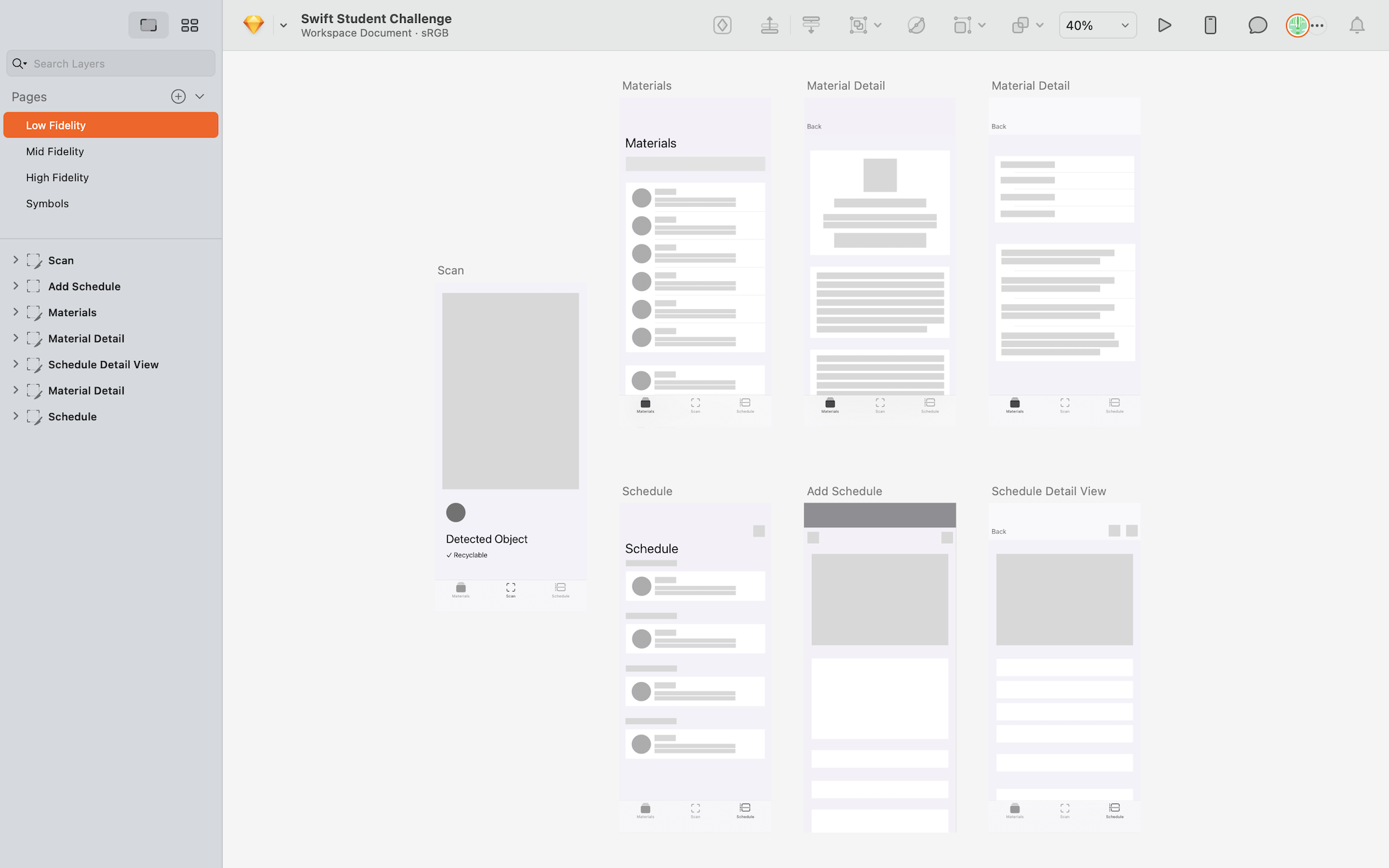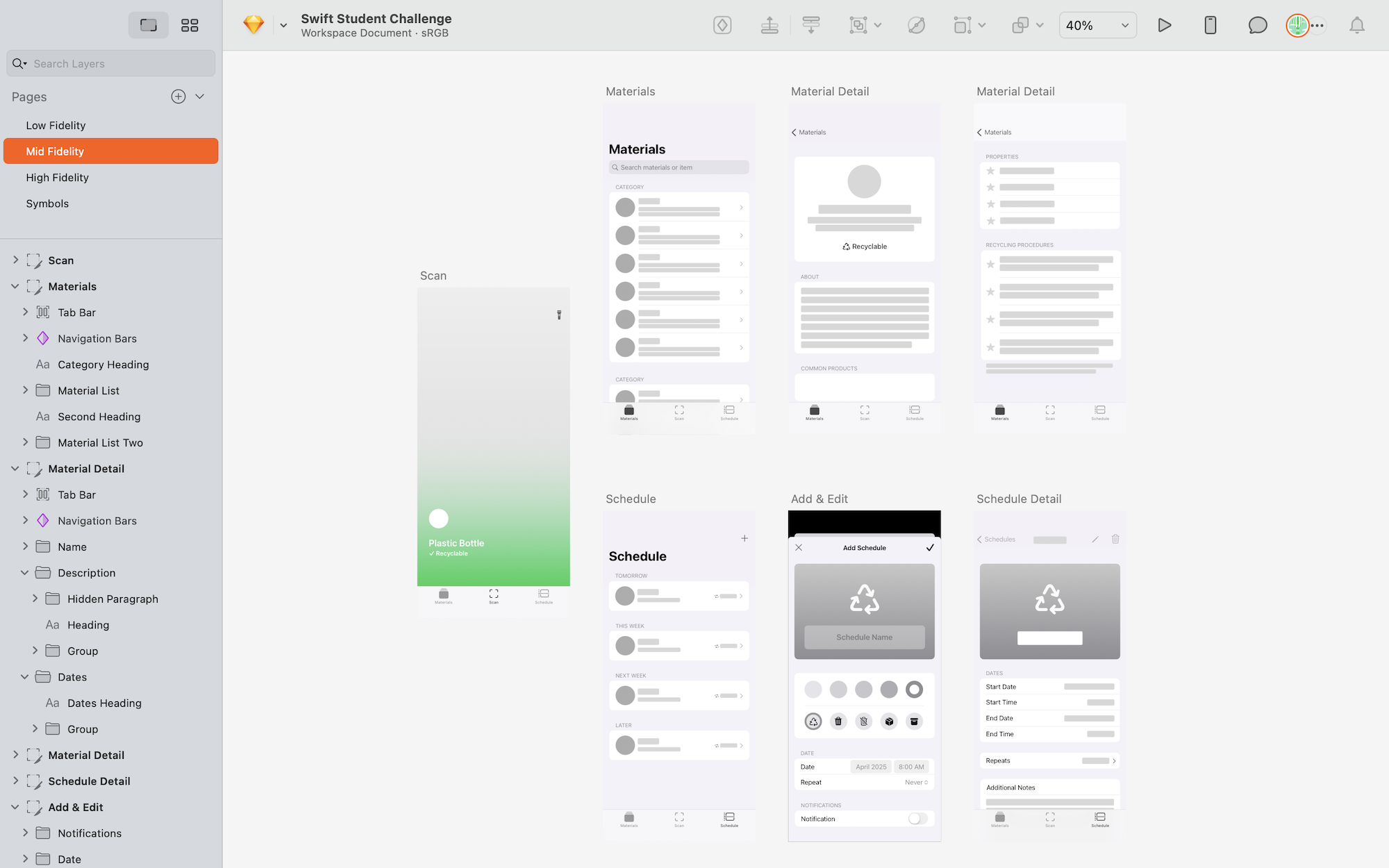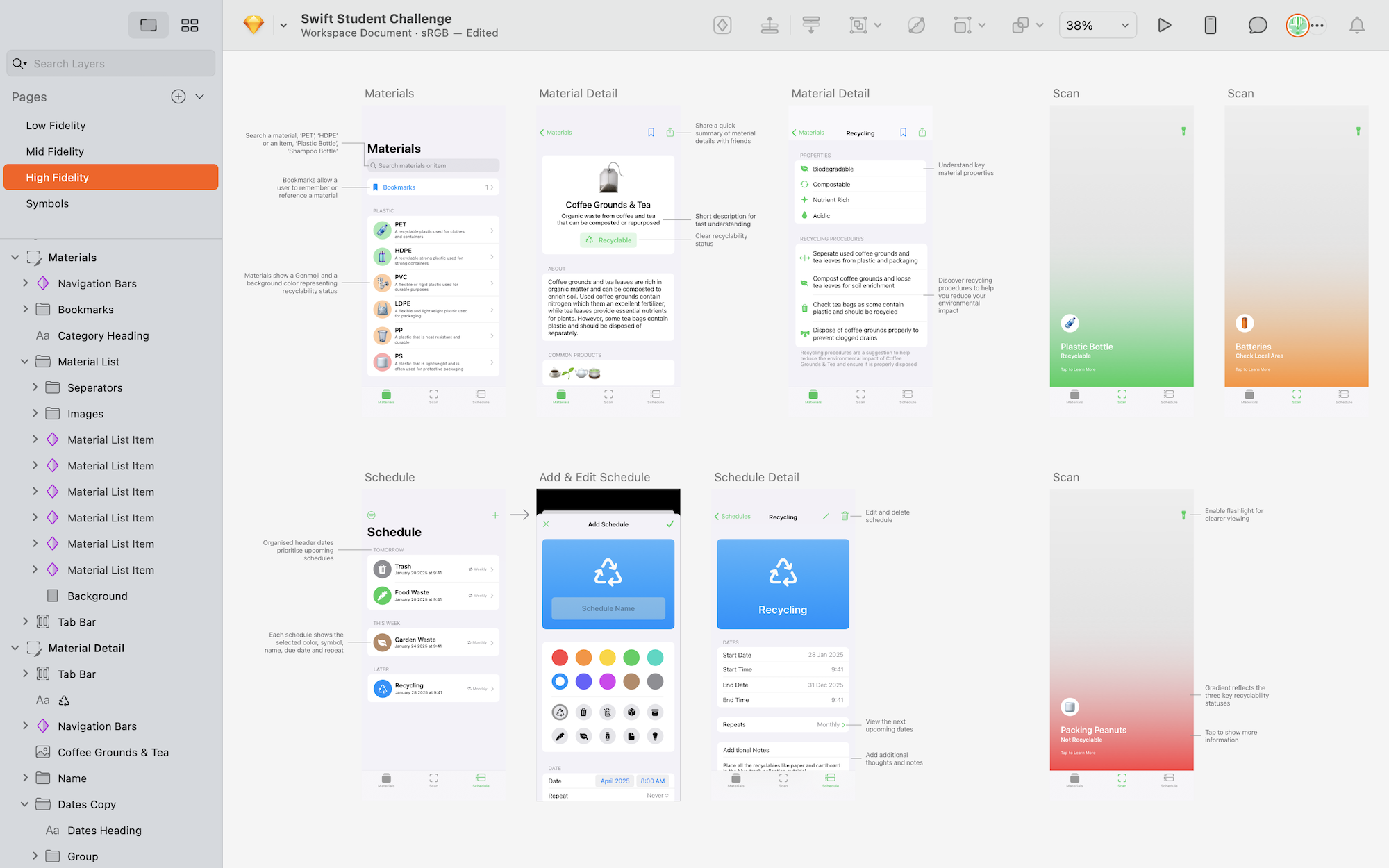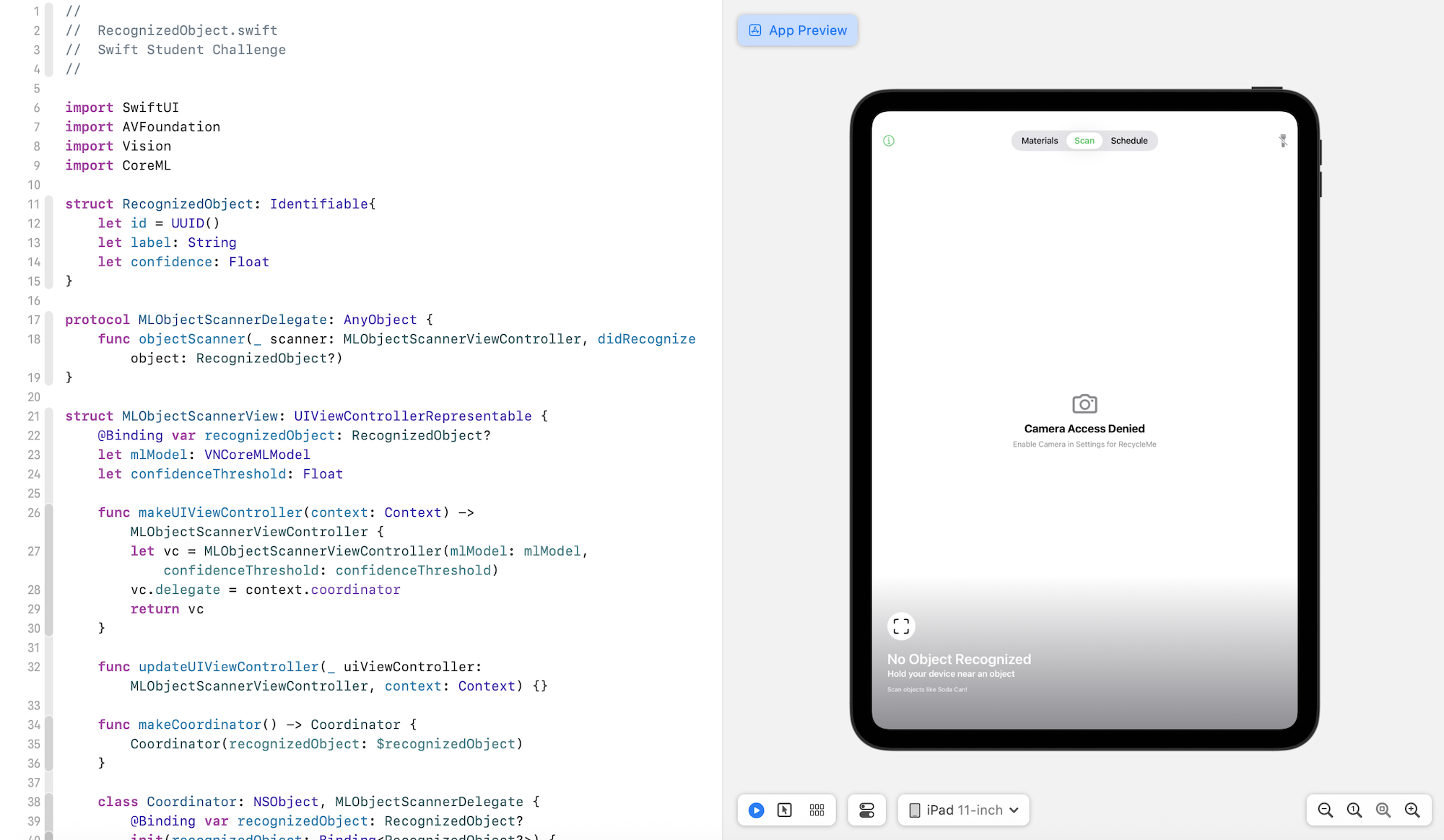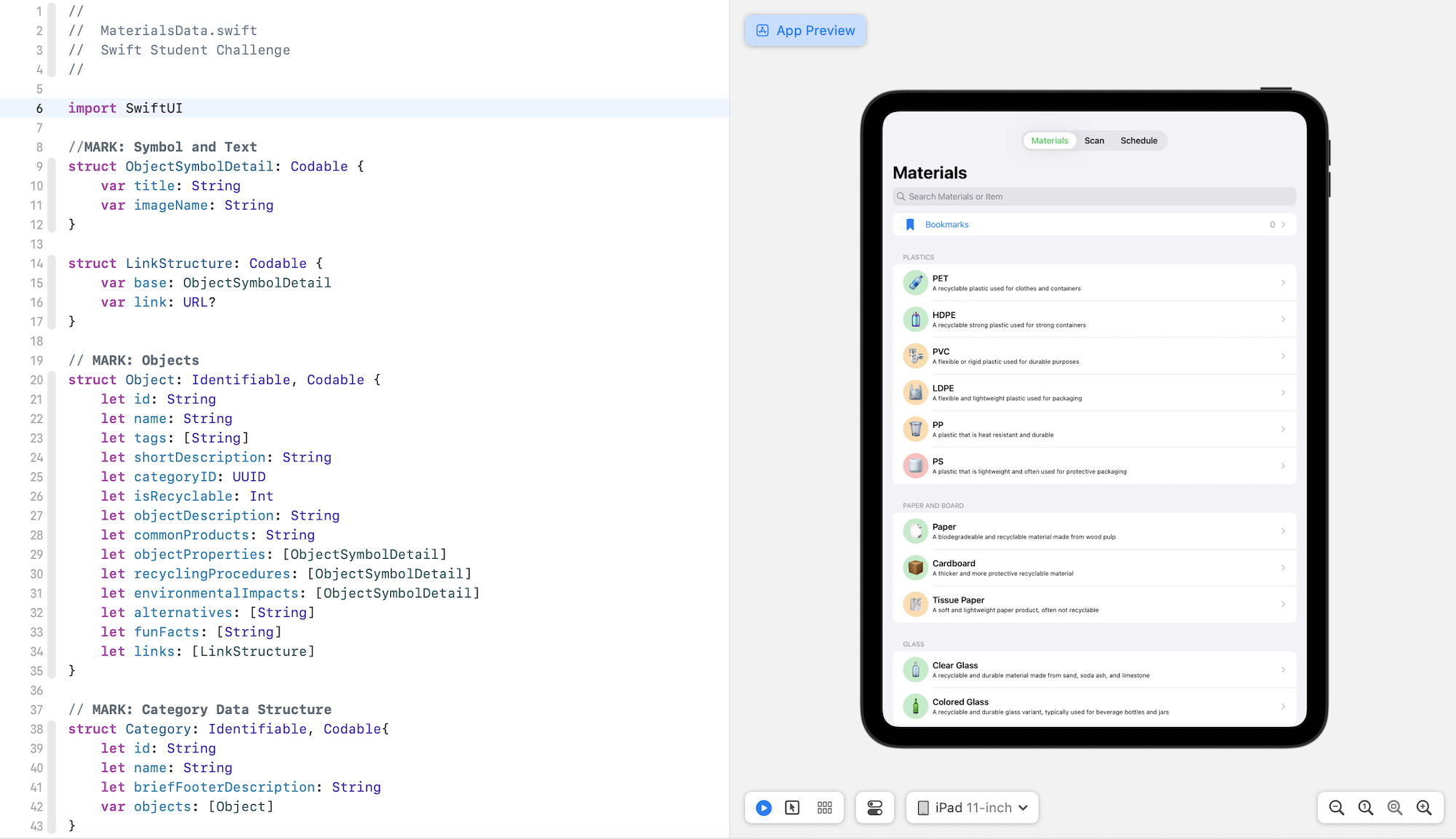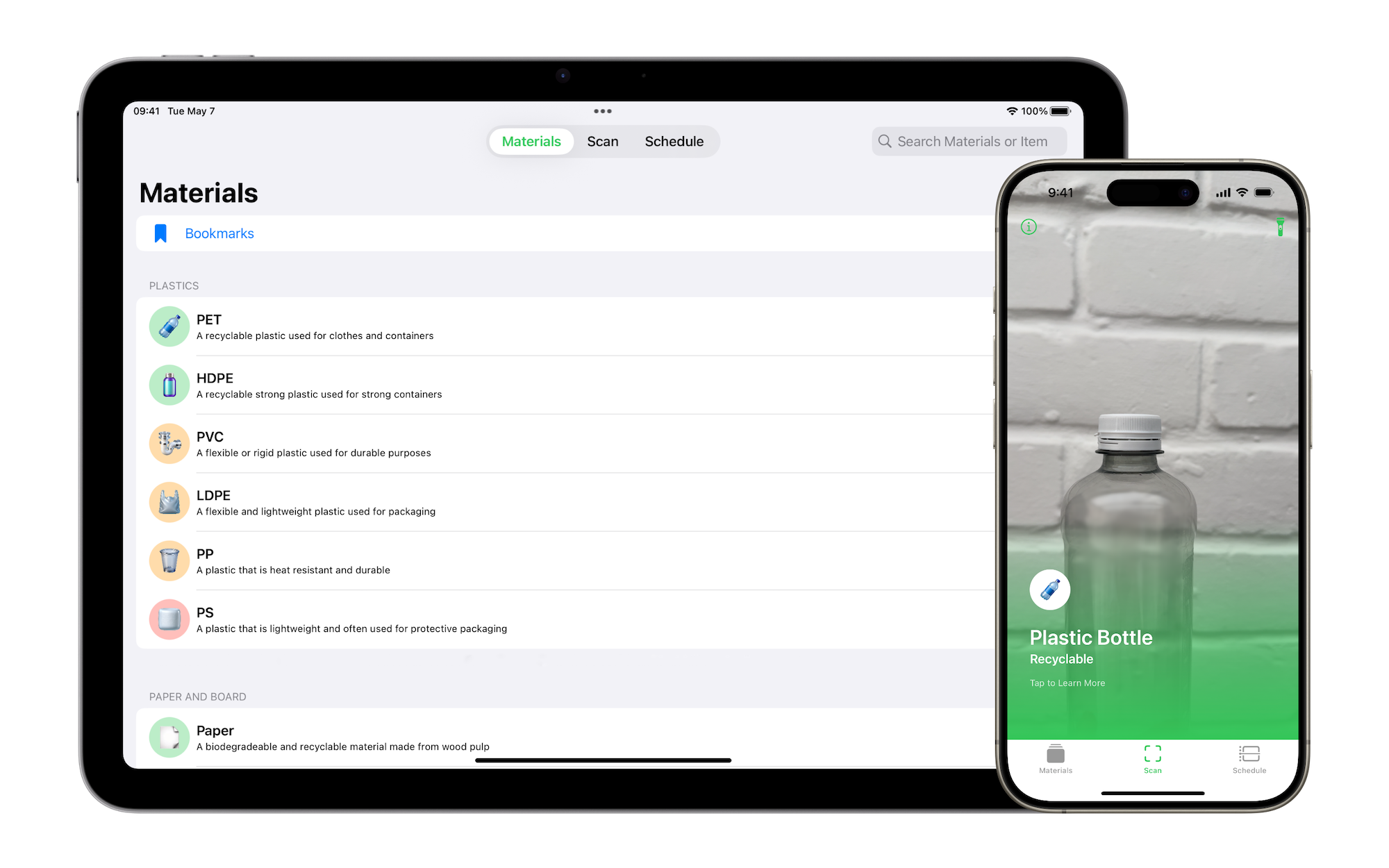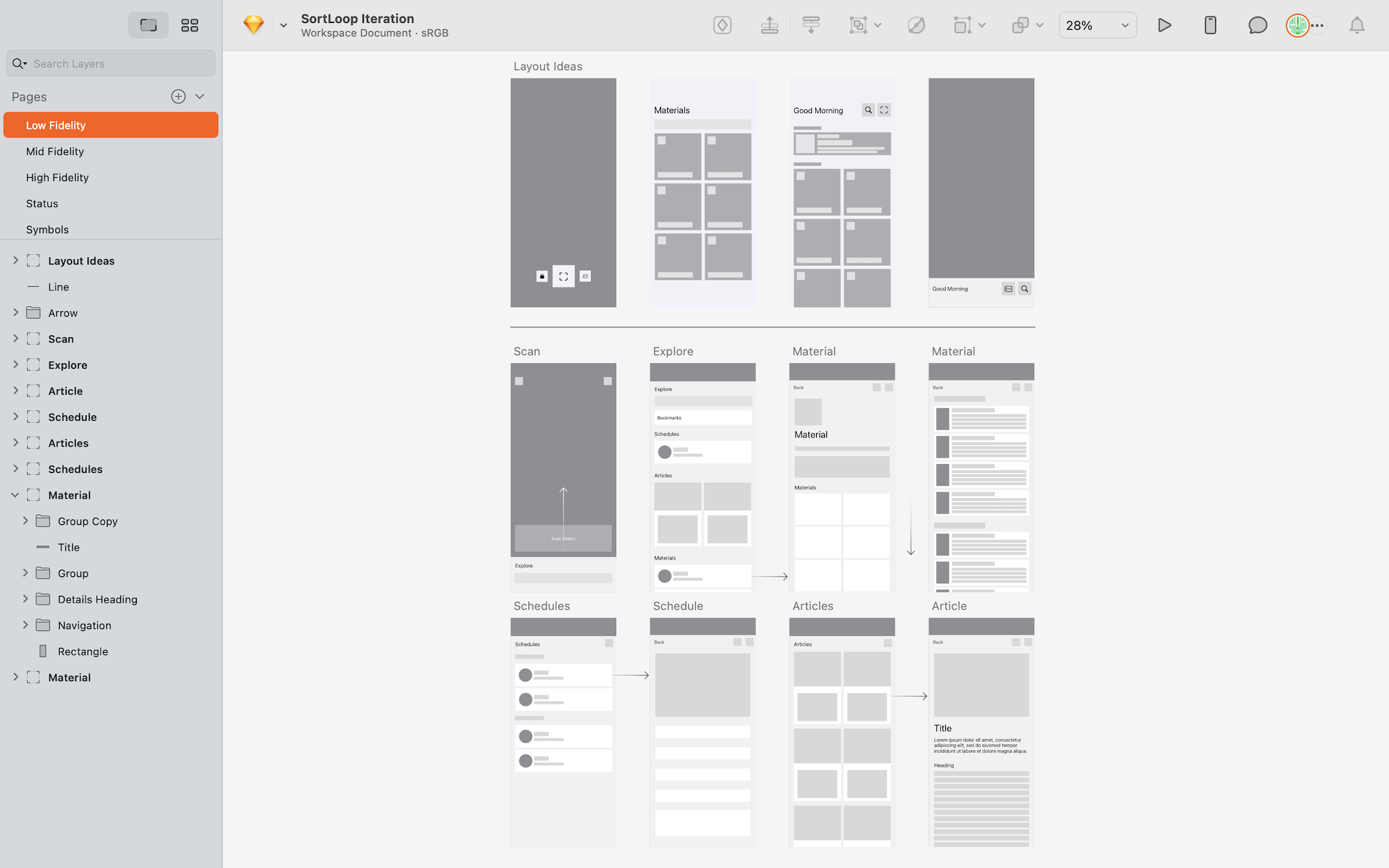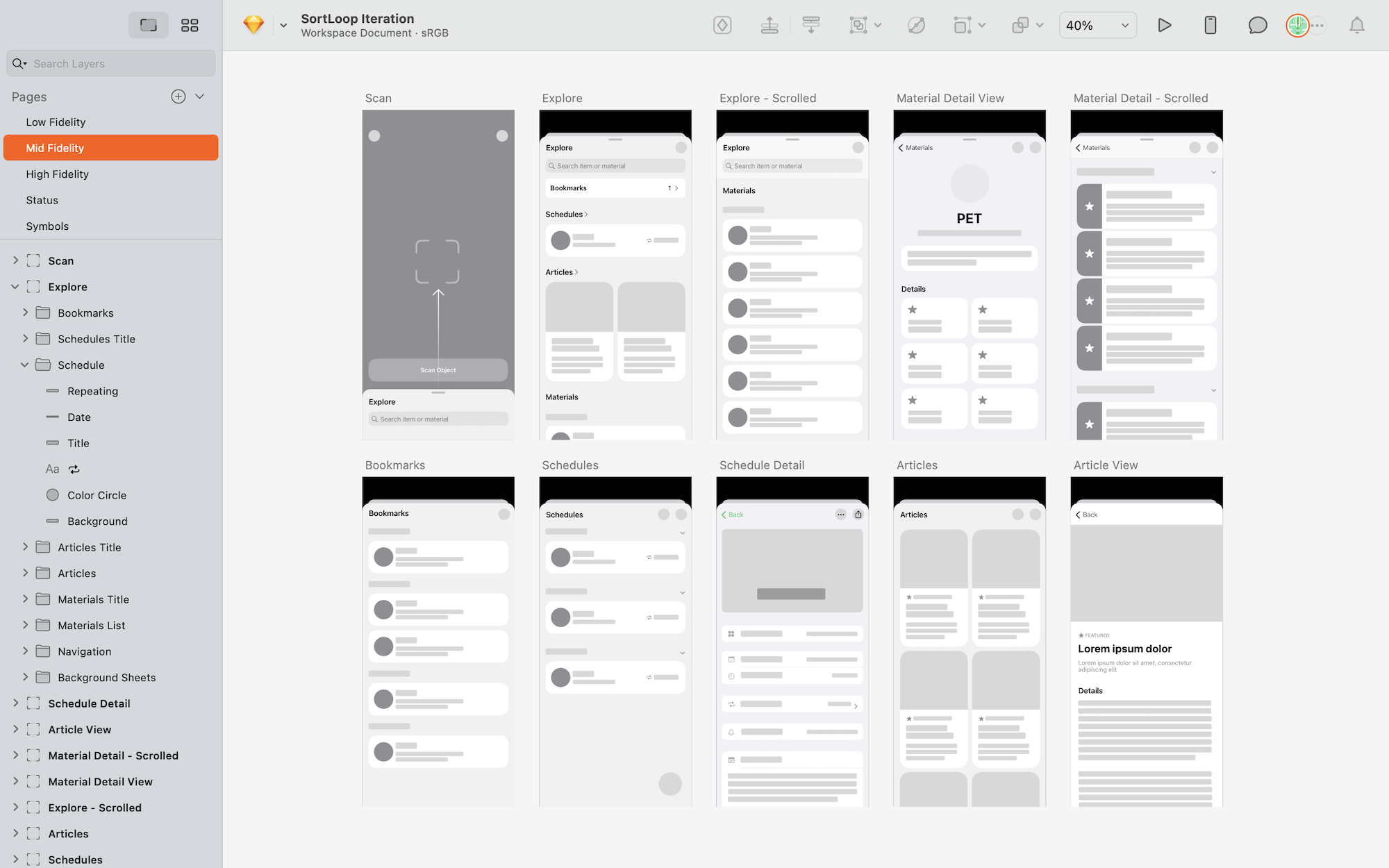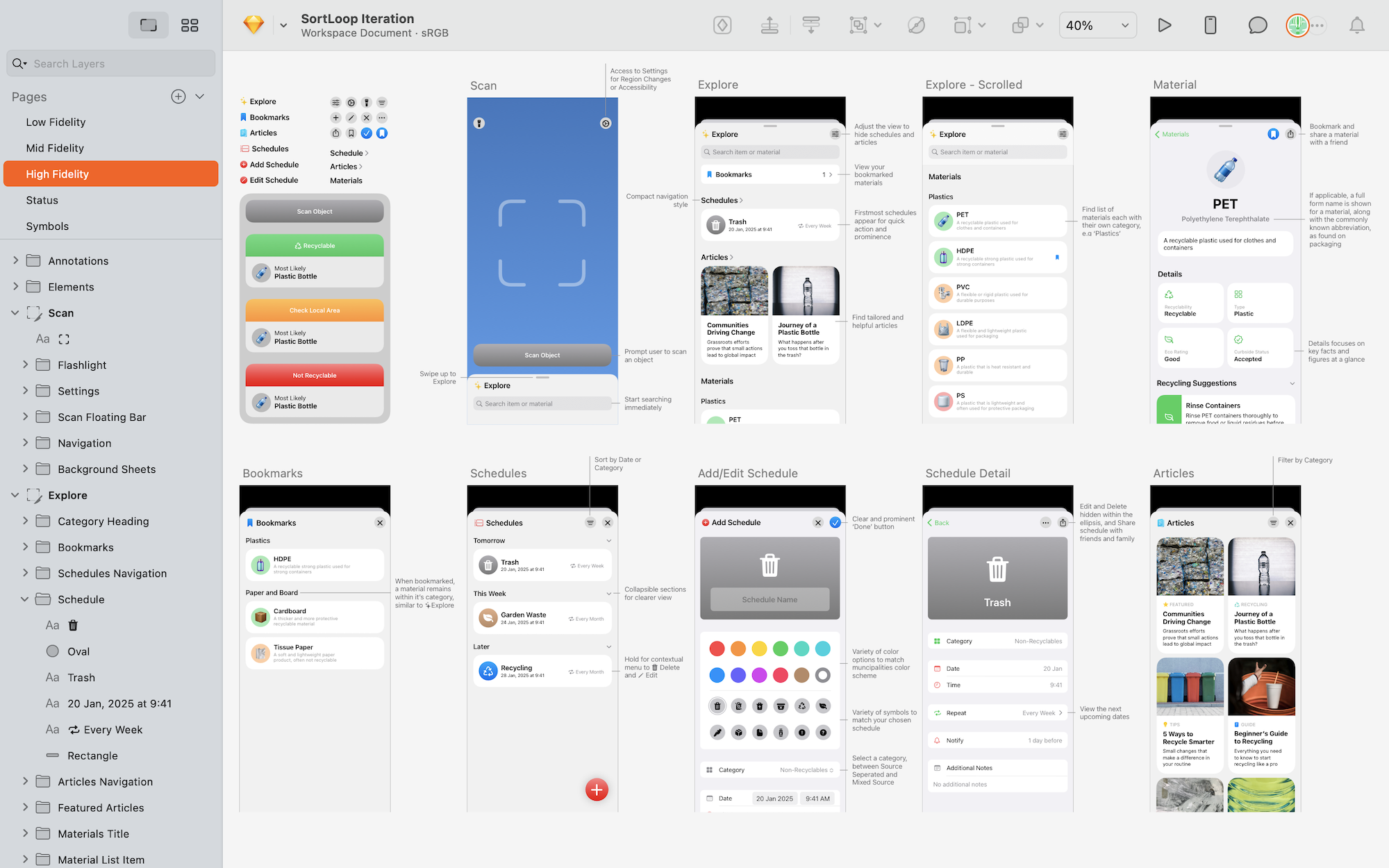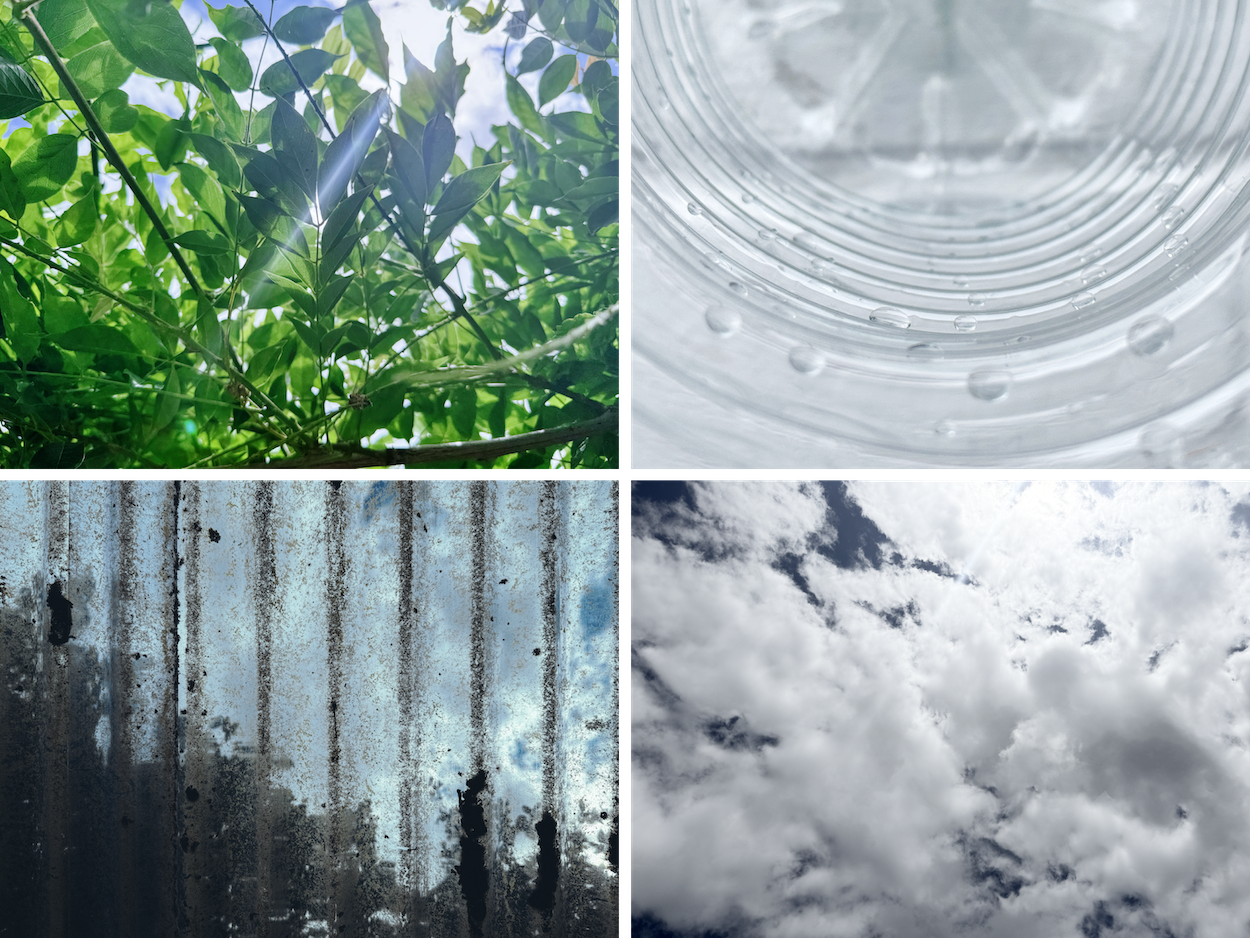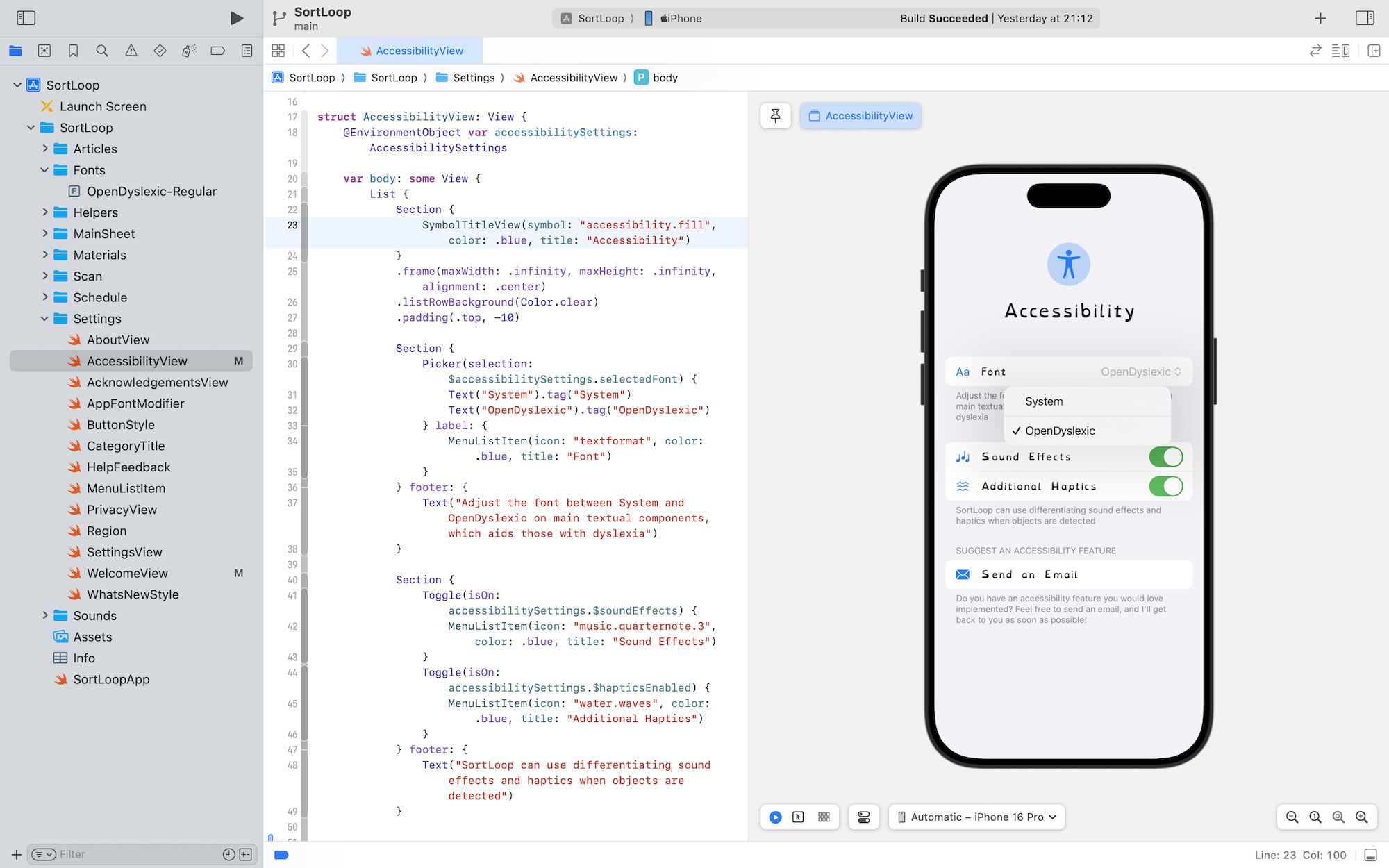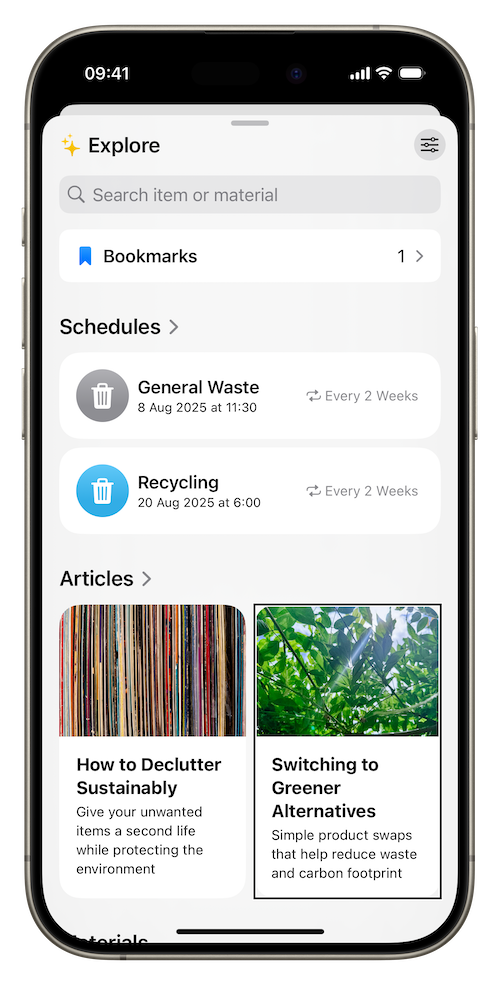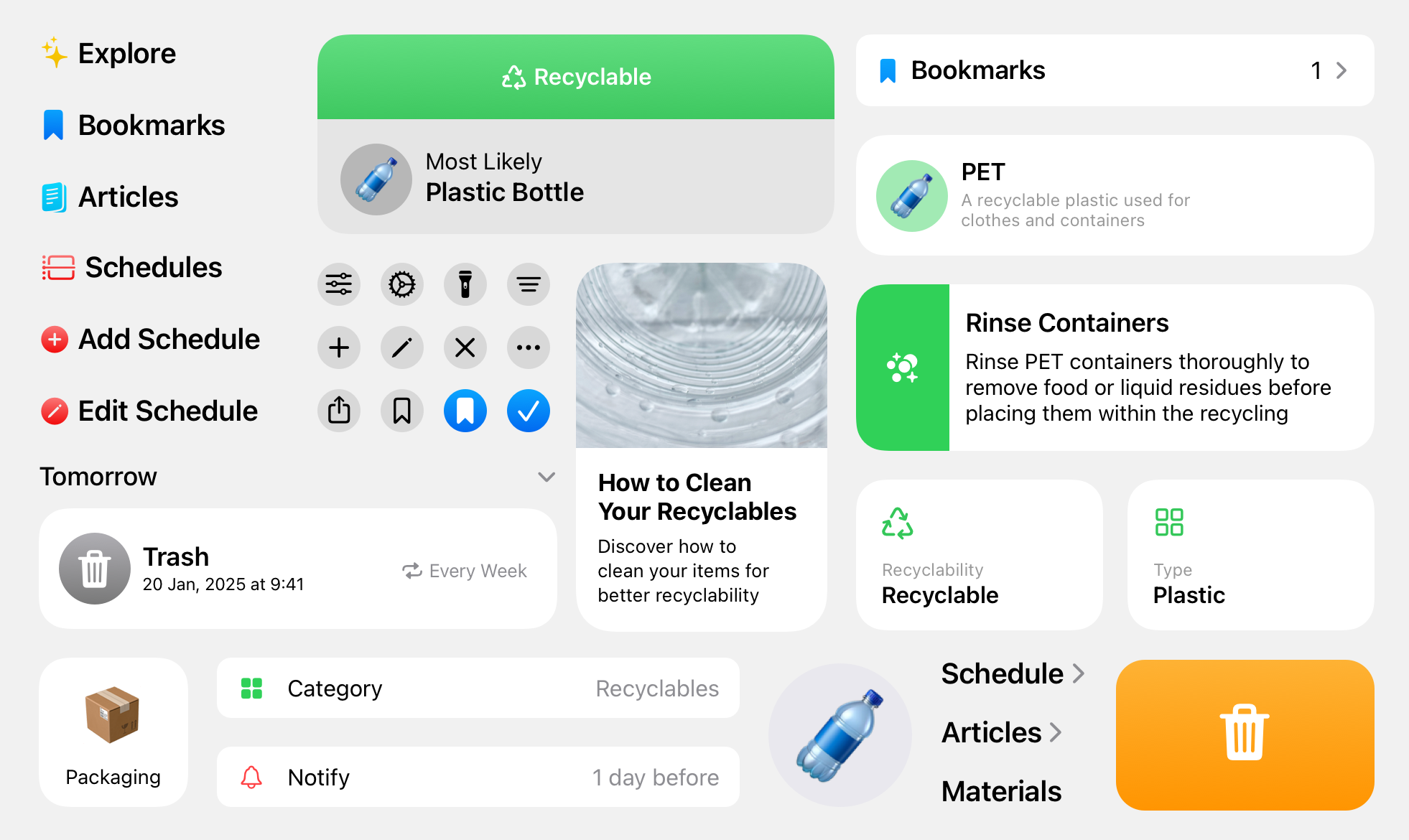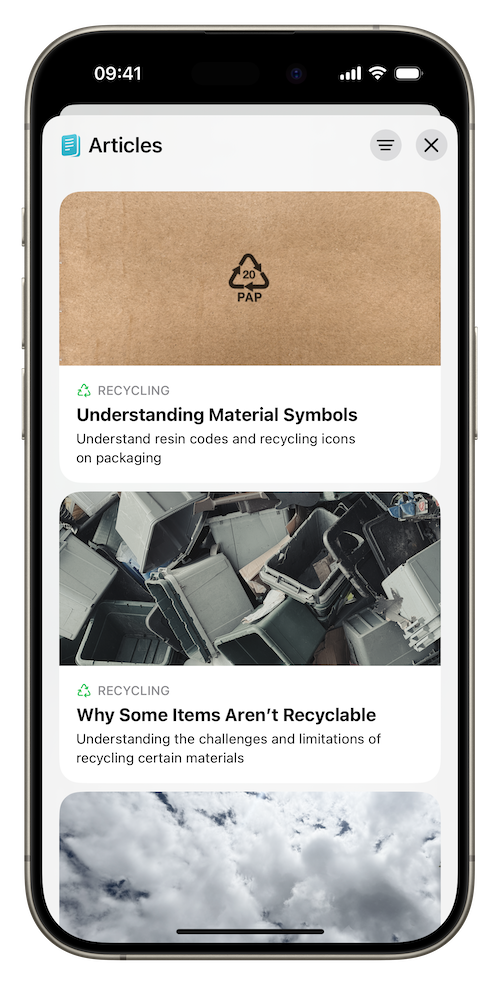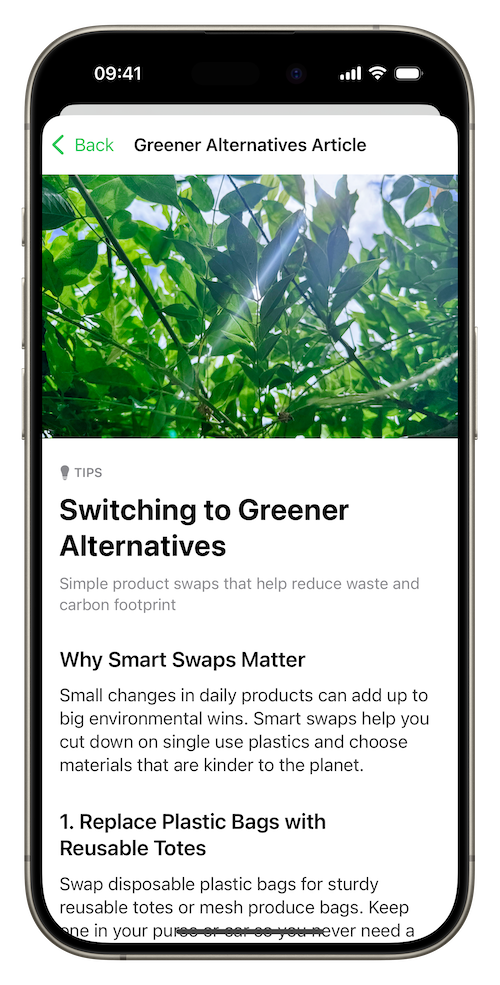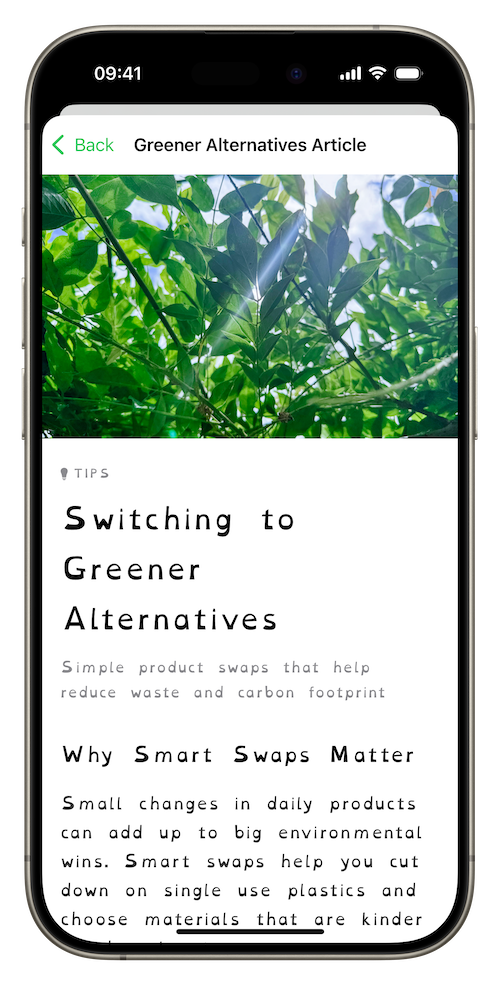Problems
The main problem I aimed to address was the widespread confusion and inconsistency surrounding recycling information, which creates significant barriers to effective waste management. After observing many students at my university facing confusion about which trash bin to use for their items, I decided to develop a solution to inspire positive change and make recycling more accessible.
Recycling is further complicated by the complexity of material types and packaging combinations, as well as limited public understanding of recycling symbols and procedures. Many people want to recycle correctly but lack convenient and understandable resources that provide clear, actionable information at the moment of decision making, which contributes to reduced recycling rates and increased environmental impact. Existing solutions also require internet connectivity, making them unusable in areas with poor signal or for users wanting offline access.
Ideation
After identifying recycling confusion as a persistent issue in my university community, I began exploring how a Swift Playground could make the process less confusing and more engaging.
The key question that shaped the project was: “What if an iPhone camera could instantly tell me how to recycle this?” This led me to focus on an image classification approach, using a machine learning model with SwiftUI to create a playful, approachable learning experience.
Because the Swift Student Challenge requires projects to run entirely on-device, I decided to create a lightweight ML model, using Create ML, and a local material dataset to show further detail about detected objects.
Goals
The main goal of the app is to simplify recycling and help users confidently understand how to dispose of everyday materials, with a focus on making a positive impact on recycling behavior and environmental awareness.
- Encourage long term sustainable habits through education and reminders
- Empower users with clear recycling information
- Ensure users never forget their recycling schedules
- Demonstrate advanced iOS development through custom ML integration
- Make recycling guidance available even when packaging lacks clear information
Constraints
SortLoop was developed alongside full-time university study, which influenced design and technical trade-offs, prioritising a compact, on-device solution, that delivered reliable user feedback within minimal resources.
- Limited development timeline of 1 month
- Creating an ML model that performed well, with a low memory requirement
- Capturing hundreds of images for a variety of different products